- If you need to shorten URLs in a bulk, for example, shorten dozens, hundreds, or thousands links at one time, follow the next steps:
- Register account in Short-link.me URL shortener.
- Create a .csv file with Excel.
- The first column must contain long links. (Antifraud tool “_clicktime_” is still allowed for use as SUBID in affiliate links to prevent scam by affiliate networks. You are always can verify if test click with proper time appears in affiliate report).
- The second column is optional, it contains short URLs. (Geo-targetting suffixes -us, -cn, -fr, etc. are still allowed for use to redirect traffic to different long links according visitor’s country).
- The third column is optional, it contains titles.
- Log in to the admin page.
- Click “Bulk Import and Shorten” link, then click “Choose a file” (or drag and drop a file to this button), and click “Upload”.
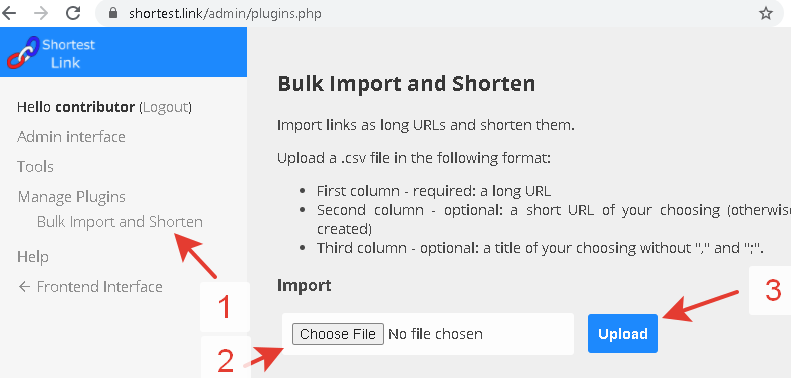
Wait several seconds.
If 502 error appears, don’t pay attention to that. Just click the “Back” button in the browser, then click “Admin interface”, and update the page several times.
The maximum number of links that it is possible to shorten at one time is 5000. If it is not enough, write to support, please.
It is forbidden to use the bulk link shortener for spam in any form.
Bulk shortening links to adult websites, pharmacy, and illegal pages are not allowed.